About This Website
Here is information about this website - the hosting company, tools used and the way it has been optimised for mobile devices
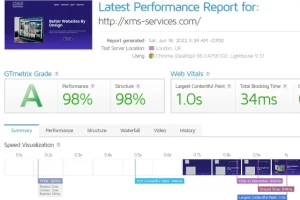
As a small business I need to have my own website too. In this post I explain the choices I made to build this website. Your requirements will be different – I am not suggesting one size fits all – but this post describes how I chose the hosting company and the tools I used.
Namecheap
I chose Namecheap both as my domain registrar and as my hosting provider. Namecheap are best known as a domain registrar but provide WordPress hosting as well. I chose their EasyWP Starter plan as it is ridiculously cheap at £28 per annum. It costs £4 per month if you pay monthly (with the first month free) but the saving for the annual price is compelling. There are limitations on the plan with a storage limit of 10GB and limit of 50K visitors per month but that is ample for my needs.
5 Star Support
While cost is a big driver for me there are two other key factors that I look for in a hosting provider: support and performance. I needed to use their support twice and I found that raising a ticket was the best way to get good support. The first ticket I raised was on a Sunday at 11:00 was because my existing domain was registered with Google Domains and I wanted to point it to the Namecheap servers. But Google does not allow you to create the correct DNS records for the forwarding to work. I was delighted to get a response from their support team in a few minutes. They gave me some options and in the end I decided to move the domain to Namecheap. I managed to achieve this quickly thanks to their knowledgebase articles.
The second time I contacted support was to do with applying an SSL certificate to my newly migrated domain. I got an email response in a few hours and what impressed me is the support person had carefully reviewed my setup and responded with a detailed email of my next steps. Again I had the problem sorted in a few minutes and I gave them a 5 star rating.
I gave the details here to indicate that these were not trivial setup issues and I needed some decent technical support from Namecheap and that is exactly what I got.
Content Delivery Network
If the majority of your visitors are based in the UK then you need a hosting provider that has a data centre in the UK or Europe otherwise your response ties will be longer. Even better than this though is to enable a Content Delivery Network (CDN) because this ensures that your content is delivered from a server closer to where your visitor lives. I was delighted to see that Namecheap provided Supersonic CDN that I could take advantage of without additional cost. This helps with the overall performance figures I am getting.
Performance
Some hosting companies offer cheap pricing for what is an inferior product. They either have old hardware or cram as many websites as they can on a single server so performance is awful. If the server performance is bad then I will never be able to get my website to respond quickly with that initial overhead. For example I had tried another hosting provider and was getting an initial server response time of 5 seconds. The Core Web Vitals advice that Google provides developers is to aim for a Largest Contentful Paint (LCP) of less than 2.4 seconds. With this hosting provider my LCP was 7 seconds so there was no way I was ever going to reduce it to 2.4 seconds. Moving my website to NameCheap saw the server response time drop to 0.5 seconds which is a huge improvement.
One of the tools that developers use to measure performance is GT Metrix and I show the report for my website hosted on Namecheap above. The A rating and 98% performance figure is the target for most websites. That wasn’t the initial rating which started as a B with a 78% performance figure which is in itself pretty good. I improved it to an A by adding a caching plugin (Litespeed) and configuring it. The LCP is now 1.0 second which is great.
I describe in my post about Good Web Design that there needs to be a balance between style, performance, navigation and search engine ranking (you never compromise on content). Some developers focus too much on performance making it the number one factor. Speed is important because visitors demand websites that respond quickly and Google use it in their rankings as part of Core web Vitals but focusing solely on performance is a mistake. The website has to achieve its objectives so a balance is required.
Theme
A WordPress site must have a theme and there are many to choose from: both free and on subscription. Two themes worth considering are Astra and Blocksy as they work well with page builders. The problem I found is that as more functionality is added to a theme it encroaches more on what a page builder can deliver. I prefer to use a very basic theme and have all the functionality provided by page builder.
Plugins
So what plugins have I used for this website?
Elementor
I began by using Elementor (free version) as the page builder. It allows me to create pages quickly and provides enormous capabilities to configure that page to exactly what I want. I haven’t quite reached the threshold of using the Pro version (which costs £59 per year) and am using the Blocksy theme to style these posts. Crucially, Elementor allows me to tweak the site so it looks good on tablet and smart phone. Since 60% of visitors view websites on their smart phones it is essential that the site look good on these devices.
**UPDATE**
I switched from using Elementor as a Page Builder to using Bricks which is in fact a theme rather than a plugin. I am not going to attempt to justify all the reasons for doing so in this post as there are lots of YouTube videos comparing the two products. After a couple of years I have switched back to Elementor because new features have been added to the free version.
Rankmath SEO
Rankmath SEO plugin is my other must have. It ensures my web pages and posts are properly set up to maximise my ranking with search engines.
PODS
Custom Post Types (CPT) provide a way of adding dynamic content. I update this site with new client websites and use a CPT to enable this. While the most common CPT plugin is Advanced Custom Fields it is as the centre of a major legal battle between WordPress and the plugin developer so PODS is a better choice right now.
Litespeed Cache
I have already mentioned Litespeed as my caching plugin. It is fully featured and easy to setup. Ideal if the hosting provider does not provide caching as part of the package.
WPCode Lite
This is a plugin I always add so that I can add custom PHP code and JavaScript. It allows me to test the code safely without breaking the site and I use a library of code snippets that I have developed over the years.
What’s Next?
I am always looking to revise and improve my website. This is a good habit to get into because the more dynamic a site is, the better the search engine ranking. I am always looking at reducing the number of plugins I use and upgrading to Elementor Pro would be one way to achieve this. It would currently eliminate the need for 2 plugins. If that count reaches 4 or 5 plugins then the case to upgrade to Elementor Pro will be made.
Artificial Intelligence
I am trying out the artificial intelligence tool ChatGPT to create a first draft of blog articles. I must say I am impressed. While the language can be a little stilted and repetitive it is still a great starting point for further editing. ChatGPT has created a huge amount of interest amongst web developers who see it as a great tool to have in their toolbox.
